Retouching has long been a time-consuming process that not many of us photographers enjoy. Yet, it is inevitable to have to retouch your photos. Fortunately, PortraitPro 24 is introducing more advanced features and capabilities that have further cemented the software’s reputation as a must-have tool for portrait photographers. Read on to find out why.
As someone who is not a stranger to portrait photography, I have often complained that retouching takes too long. In fact, at various points, I had four retouchers working for me just to help deliver images on time. I love a good retoucher as much as the next person, but they can be really expensive and not always necessary. Sometimes, there is an AI app that can do the job just as well. It is hard to compare an AI retouching app with a real retoucher, much like it is hard to compare an AI-written article with one by a real human. But as far as time and cost savings go, God bless AI.
Enhanced AI Capabilities
One of the biggest advancements of PortraitPro 24 is its much-improved AI retouching capabilities. While PortraitPro 21 already utilized AI to simplify and streamline the editing process, PortraitPro 24 takes this to the next level, which I am very much excited about. The AI wizards in the newest version now offer even greater accuracy and precision in recognizing and editing facial features, skin tones, and hair textures. This means that photographers can achieve even more realistic and natural-looking results with less effort. I gave PortraitPro 24 a spin, and it was much better than I initially could've expected.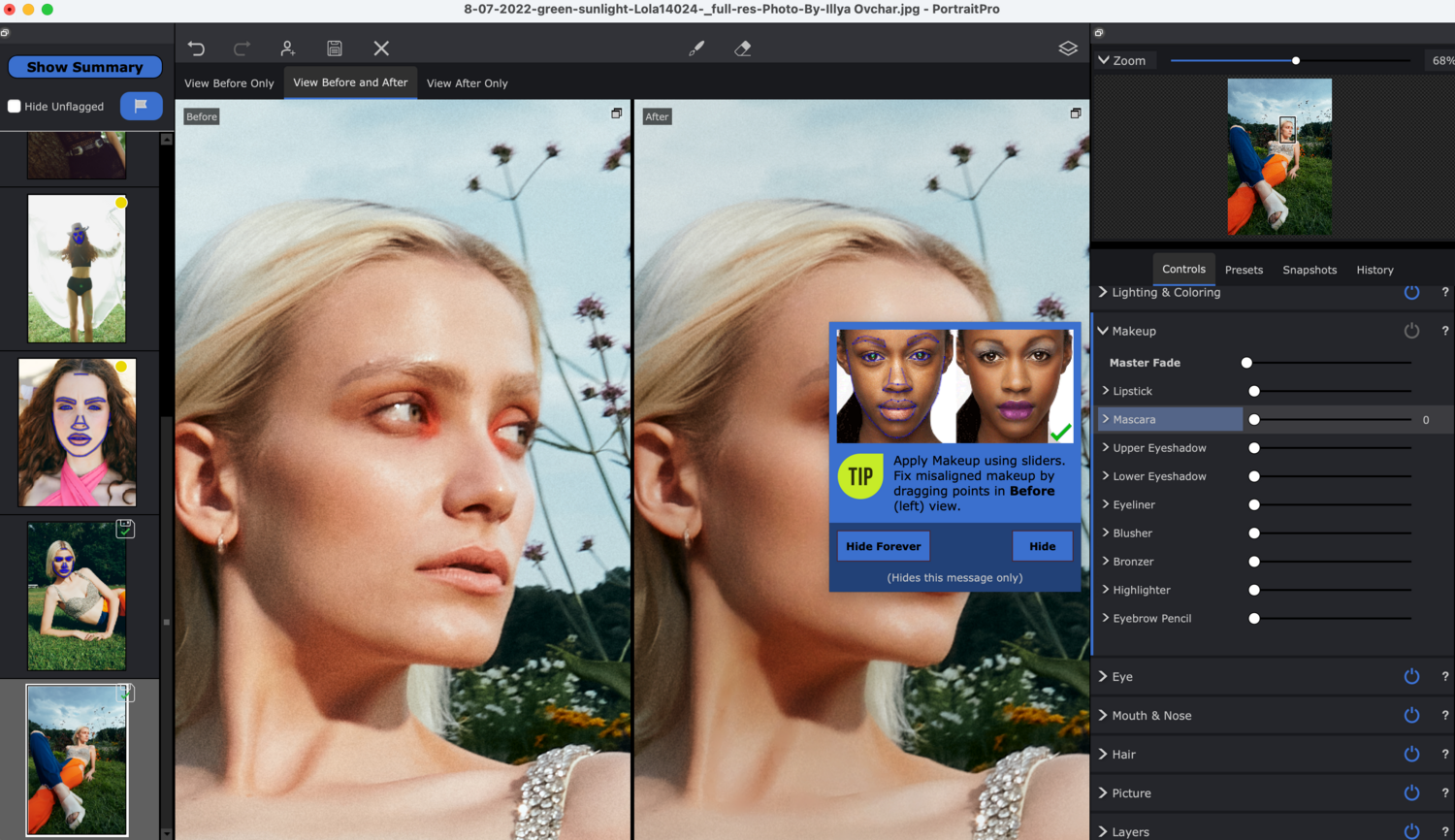
For example, the AI Body Slimming Tool is a new feature that allows photographers to make subtle adjustments to the body shape of their subjects. In a way, this is a speed-up of the liquify process, which I was never really able to master myself. This tool is particularly useful for fashion photographers or those looking to enhance the overall balance and composition of their images. Sometimes the clothes just don’t fit right, and you need to fix it in post. The AI adjustments are applied in a way that maintains the natural proportions of the subject, avoiding the exaggerated or unrealistic results that can sometimes occur with manual editing if you are unsure of how it should look. This is an edge that AI actually has over some editors, as the models are trained on millions of images.
Advanced Hair Editing
PortraitPro 24 also introduces an Advanced Hair Editing feature that offers unparalleled control over hair color, texture, and highlights. Hair is one of the most challenging elements to retouch in portrait photography, and this new tool addresses that challenge head-on. From my own experience trying to learn retouching, one thing that I really hated was hair. There are many techniques that make the process a lot easier, but none could ever come close to either hiring a retoucher or using PortraitPro. Whether you need to smooth out flyaways, adjust the color, or add highlights, the Advanced Hair Editing feature provides the tools you need to achieve professional results.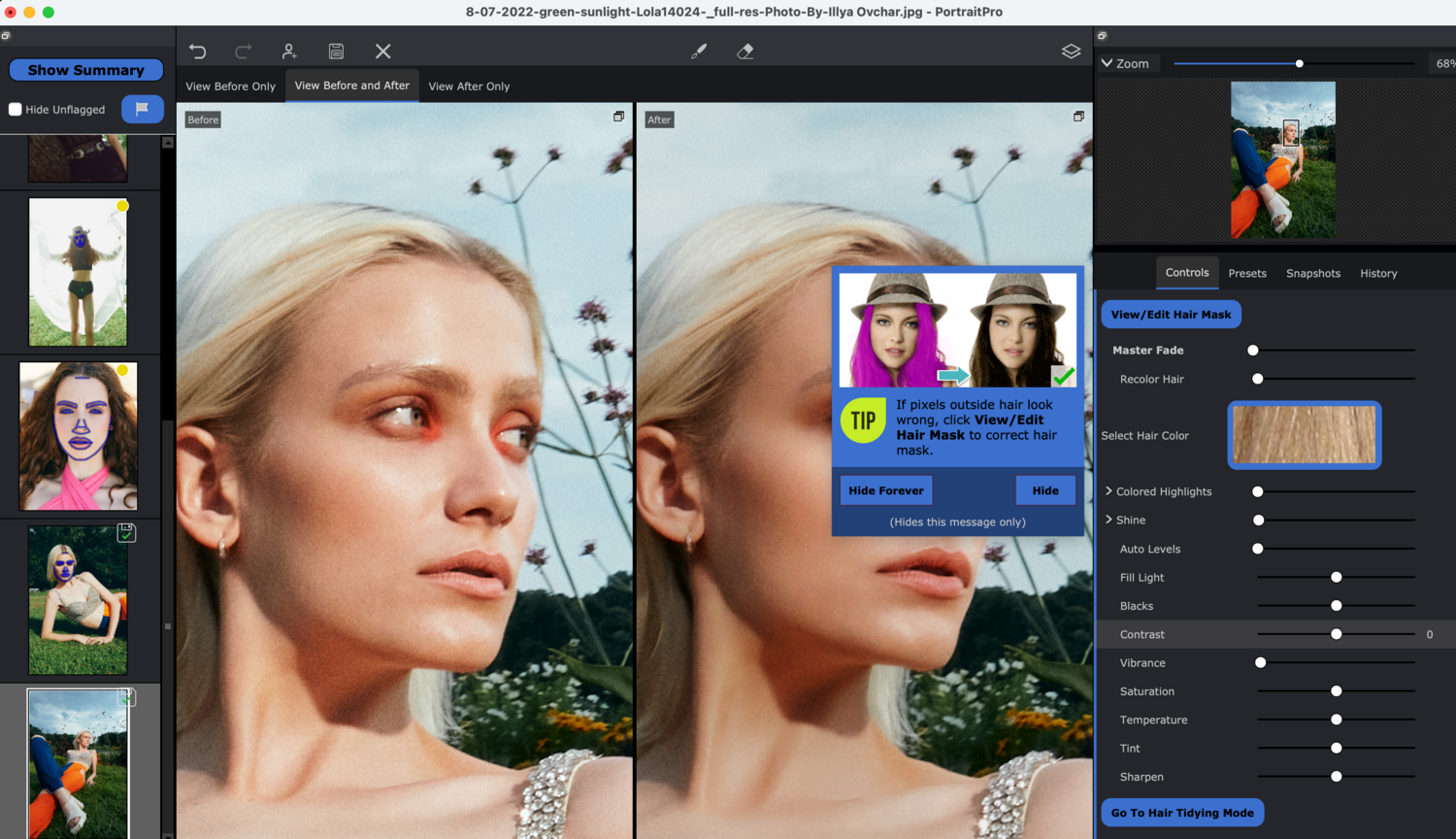
This feature is particularly beneficial for portraits where the hair is a prominent element of the composition. The ability to isolate and enhance hair without affecting the rest of the image demonstrates the precision and intelligence of the AI in PortraitPro 24. This level of control allows photographers to create polished portraits with minimal effort.
Improved Skin Retouching
While PortraitPro 21 already offered impressive skin retouching capabilities, PortraitPro 24 takes it a step further. The latest version includes more detailed skin texture control, allowing users to fine-tune the appearance of pores, blemishes, and other skin details. This level of customization ensures that the final image retains a natural look, avoiding the overly airbrushed effect that can sometimes be a problem in digital retouching. I know for sure that I have sent quite a few images back to the drawing board because of this and stopped using quite a few AI editing apps.
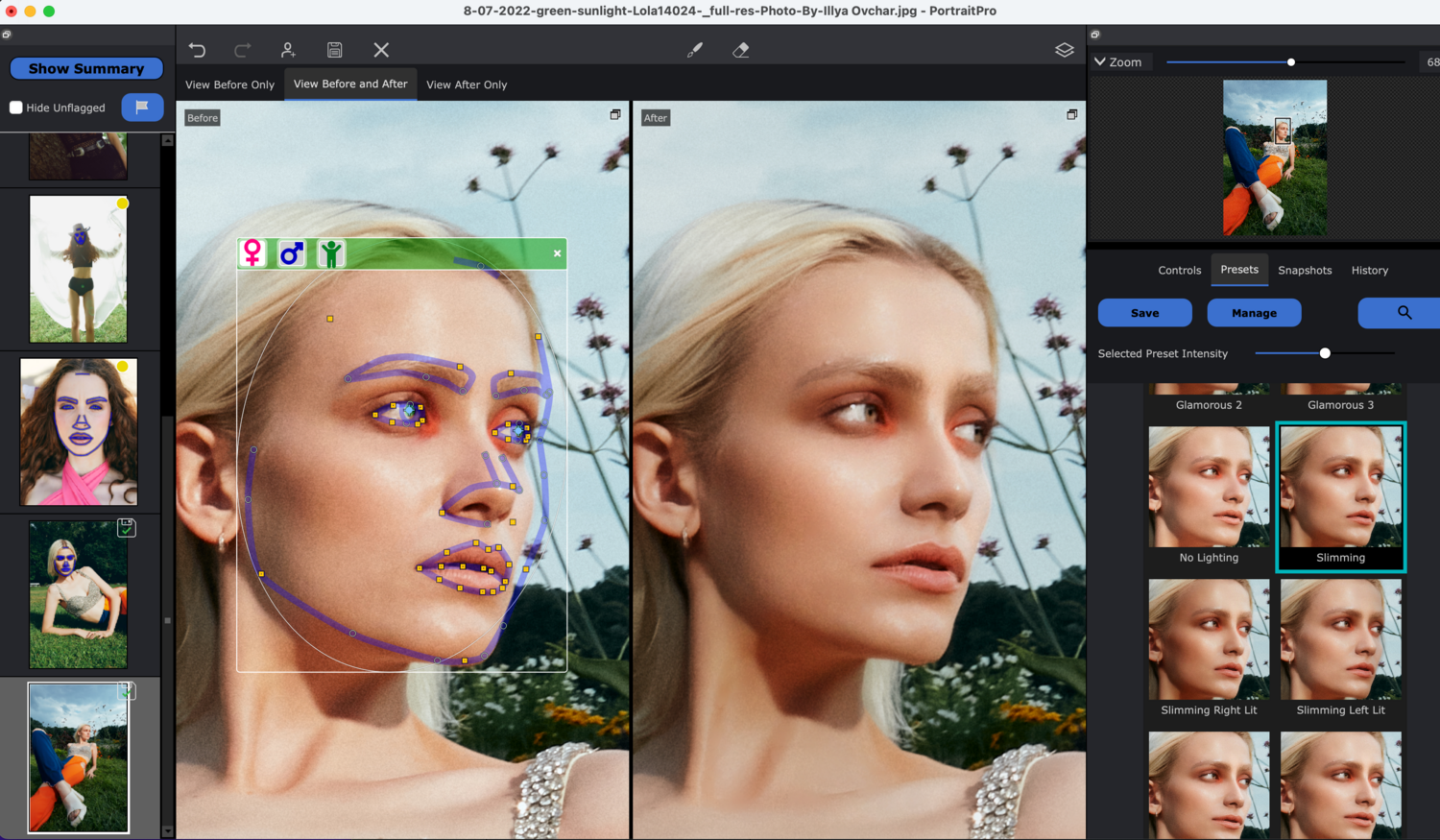
Enhanced Sky Replacement Tool
One of the standout features of PortraitPro 21 was its Sky Replacement tool, which allowed photographers to dramatically alter the mood of their outdoor portraits by replacing the sky. In PortraitPro 24, this feature has been significantly enhanced, offering more realistic blending and a wider variety of sky presets. This can be really useful for on-location photoshoots when you didn’t really have much of a say in how the sky looked. I know, it’s a bummer.
AI-Driven Facial Expression Enhancement
Another noteworthy addition in PortraitPro 24 is the AI-driven facial expression enhancement tool. This feature allows users to subtly adjust the expressions of their subjects, making smiles a bit brighter or eyes slightly more engaging. Photoshop had something like this in the past; however, it is notorious for making very fake smiles.
The ability to fine-tune facial expressions adds a new layer of creative control to portrait photography. Whether you're looking to create a more inviting portrait or convey a specific mood, the facial expression enhancement tool provides the flexibility to achieve your vision.
Workflow and Performance Improvements
In addition to these creative tools, PortraitPro 24 has made significant strides in improving overall workflow and performance. One of the key areas of improvement is processing speed. The software now includes faster processing times, allowing photographers to complete their edits more efficiently. This is particularly important for professionals working with high volumes of images, where time is of the essence. While I don’t see many photographers in the portrait world needing high-speed edits, I do see wedding and event photographers being very excited about this. When you have hundreds of images to meticulously retouch, PortraitPro 24 can be of great help in shaving off weeks and allowing you to take on more assignments, making more money.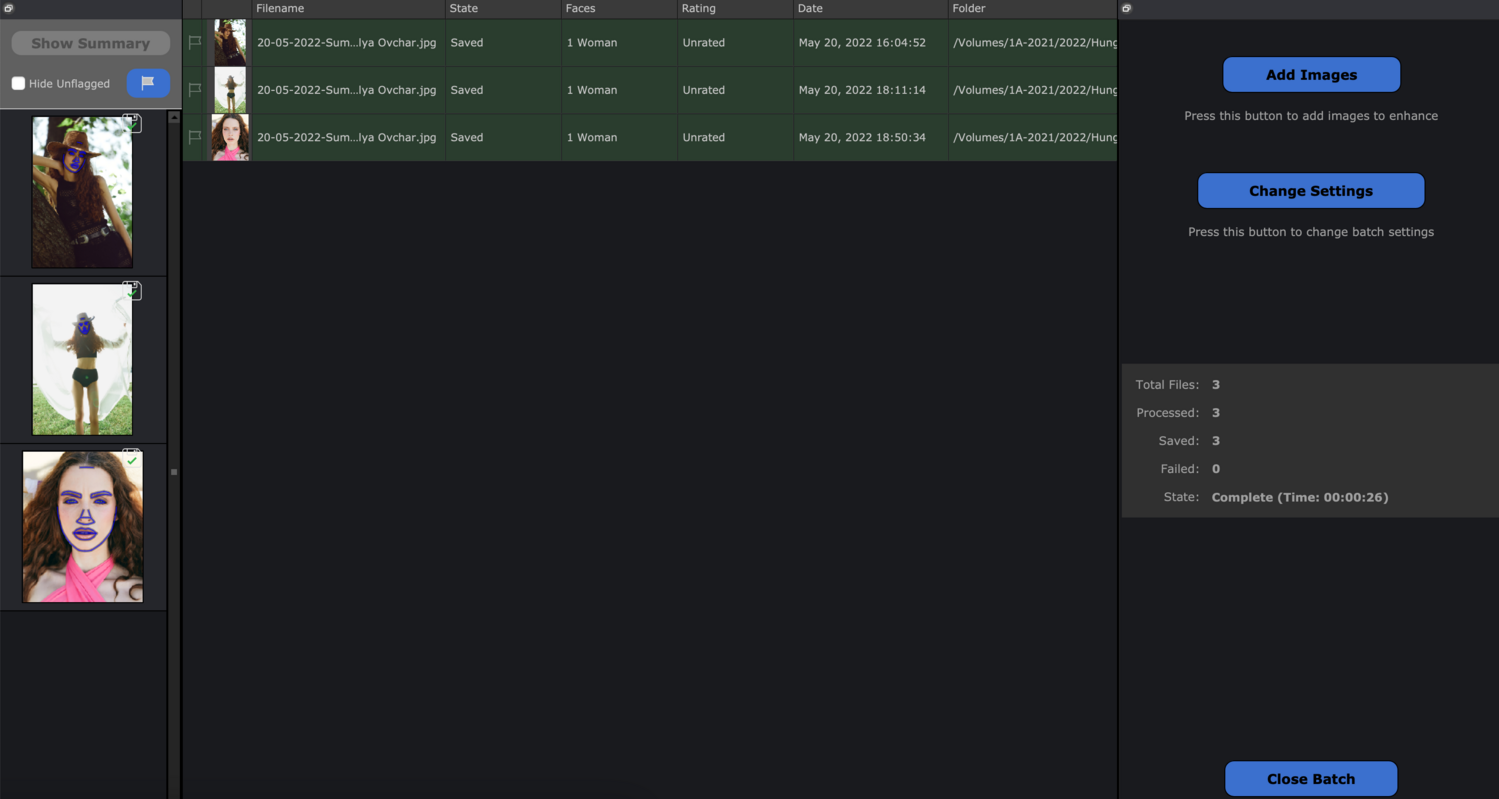
Robust Batch Processing
PortraitPro 24 continues to offer robust support for batch processing, a feature that is essential for professionals working with large volumes of images. This capability allows photographers to apply consistent edits across multiple images, saving time and ensuring uniformity in their work. The batch processing tools in PortraitPro 24 have been further refined to offer even greater efficiency, making it easier than ever to manage large projects.
Closing Thoughts
With its enhanced AI-driven tools, improved performance, and expanded creative options, PortraitPro 24 is not just an update—it’s a game-changer for photographers who demand the best in portrait editing software. Whether you're looking to make subtle adjustments or dramatic transformations, PortraitPro 24 provides the tools and flexibility to achieve your vision with ease and precision. I know I will be using PortraitPro 24 to edit more images down the road, as I found it to be quite good for my work.
The best part about PortraitPro 24 is the ability to try it out completely free to see if it is a fit for your work! If you are inclined to purchase it, why not enjoy a 50% sale available on a website and you can have an extra 15% discount with the code TB0932?
















I realize this is a "sponsored post" and basically an ad. I've owned and have used the software for many years, but so much of this is either incorrect or false, or needs an asterisk besides it to point out some of the "Gotchas".
Right off the bat, the 50% off sale is just silly because the software is always on sale at that same price, and always has been. I appreciate the 15% code, as I did just use it to purchase an upgrade.
But a lot of the features either don't really exist, or are only available in a (pricy) upgrade to the version.
The faster processing times? on a newer PC, v24 studio actually runs slower than my v19 studio, in terms of detecting faces. v19 also did a bit of a better job, accurately determining if it was Male or Female (whereas v24 has been hit or miss).
The "AI Body Slimming Tool" doesn't seem to exist? It lets you adjust the neck and shoulders, but does a bad job at that. The only "AI Body Slimming Tool" I know of, is a completely different app: PortraitPro Body, which isn't included here and hasn't been updated in years.
The "Batch Processing" is there, but it's locked behind 1 (or 2) paywalls to access it. PortraitPro v24 doesn't have batch processing. You need to upgrade to the "Studio" or "Studio Max" versions to get that, which cost quite a bit more than the default.
Without the upgrade to Studio or Studio Max, PortraitPro won't work as a photoshop plugin. It won't batch process. It won't read RAW or DNG. It won't work as a Lightroom external editor, or a number of other features. Even upgrading to Studio won't get you the full batch mode, you need to upgrade to Studio Max for that.
I like the program. It doesn't do great at the sky replacement and other stuff, but for portraits, skin smoothing and re-lighting? It's great! But all of the incorrect information here, in basically an ad, just feels dirty
Thank you! I have v24 Studio. I agree with what you wrote. The integration with Lightroom is much needed.