Just a few weeks ago, Skylum added GenErase to the Neo platform, a smart AI erase and fill feature. Now, they are adding the second part of their trilogy of AI tech: this one is GenSwap.
This technology allows photographers to change the image composition by replacing or swapping objects or seamlessly adding new details generated by AI according to the user’s prompt. GenSwap allows you to also enhance images by adding elements such as trees, animals, and more, transforming your photos into mesmerizing visuals. For example, change an unpleasant tree for a better-looking one, add a bird to the sky, or drop a stone in the desert to make the photo complete.
Adobe has been offering something similar in Photoshop for many months now, starting as a beta and then migrating to the release version of Photoshop.
The people at Skylum are excited about the possibilities these new generative AI technologies bring to editors who use Luminar Neo.
"Our team at Skylum is proud to shepherd in a new era of AI photo editing that leverages our best-in-class technology to inspire and enable our community to bring their creative ideas to life,” said Ivan Kutanin, CEO of Skylum. “As we continue to expand our suite of tools, we’re excited to incorporate generative AI into our software. The new AI features provide photographers with the latest technology to produce visual storytelling beyond their imagination, but not as a substitute to replace their real-life experiences for such an essential art form.”
Trying GenSwap
Reviewers were sent a late beta of the product to try out before Neo customers get their hands on it. Once again, the control for the GenSwap feature is in the Catalog interface, not the editing interface where it belongs. This was also the case with GenErase and the people at Skylum said it will be fixed. So far, it's not. Anyway, you select an image and click on the GenSwap button.
You describe what you want to see in a text box, Skylum says the more detail you give, the better your image will be.
To get started, you use a paint tool to define the area you want the AI generated object to appear. I think they've chosen the wrong tool, because if it is a large object, you've got to paint quite a bit.
 I prefer Adobe's method, where you can just define an area and it fills in automatically. Anyway, I started with a landscape photo I took in a canyon and asked for an old broken down covered wagon.
I prefer Adobe's method, where you can just define an area and it fills in automatically. Anyway, I started with a landscape photo I took in a canyon and asked for an old broken down covered wagon.
 I got one, but the scale was wrong (my fault for making the selection small), so I did it again with better results.
I got one, but the scale was wrong (my fault for making the selection small), so I did it again with better results.

You only get one object, and I liked the Adobe method better where you get three versions, and you can choose one or re-render.
I thought the quality of the AI render was on par with Adobe AI. Under the wagon, the AI added a correct shadow, so it fit in to the existing image quite well.
I tried another landscape with some water. I asked for a man in a kayak.

The render was quite good here as well, with a proper shadow and some reflection of the added object in the water.
Summing Up
AI-assisted editing is here to stay. Some love it, some hate it, but no one is forced to use it, and Photoshop and Luminar Neo work just fine as editors without using the tool.
I think GenSwap is roughly on par with the Adobe product, but the Neo version has a more confusing GUI. The GUI is in the wrong place in the catalog menu and not in the edit interface (at least so far), and Neo does not give you multiple renders all at once for you to choose from. If you don't like the image you get, you render again.
Like the Adobe AI, Neo requires you to be connected to the internet to use the Skylum servers to create the image.
How to Get GenSwap
Platform upgrades and generative technologies will be available to monthly, annual and 2-year Pro, Explore, and Ultimate plan subscribers. Special prices for new users range from $14.95 to $269 until October 28, 2023. Existing Luminar Neo lifetime (perpetual) license owners can opt to switch to the Pro annual subscription at a special price ($69 for the first year until October 28, 2023) or they can make a one-time purchase of the 2023/24 Creative Journey Pass for $69 (special price until October 28, 2023). This pass will grant access to generative technologies until August 16, 2024, as well as all new features announced and released before that date (Extensions excluded).
Luminar Neo is available on the Skylum website, as well as the Microsoft Store and the Apple macOS App Store. Learn more about pricing and subscription plans here.
GenSwap is scheduled to release November 16.




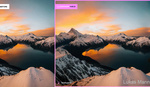


Another Alpha or at best Beta quality software from a company that does NOT fix bugs BUT gives you great upgrade prices... wash rinse repeat...