Skylum's Imgmi for smartphones has been out for a while. Like Luminar Neo on the Mac and PC platform, it's an AI-based image editor with a host of features, including sky replacement, power line removal, and tools like saturation, exposure, shadows, and highlights for simple editing.
This latest version includes new tools for portrait retouching. The Skin AI tool analyzes an image and detects up to five people in it, then automatically enhances and retouches each person’s skin while giving complete control over how the adjustments are applied. It can also smooth the skin while making sure small details like hair and eyelashes are sharp. In coming versions, Skin AI will also be able to get rid of various skin imperfections, including acne, freckles, and moles. With Skin AI, the time-consuming masking routine has been automated and can be accomplished in a few clicks, delivering beautiful results.
The Body AI tool shapes a subject’s torso and abdomen. It has two sliders: Shape slims or adds volume to a subject’s torso, while Abdomen pinches in a subject’s abdomen to remove volume.

Trying Imgmi Out
It's kind of nice to have tools similar to Neo in your pocket. When I travel and would like to share an image, this app is a lot easier than breaking out my laptop. I found the results were good as compared to other photo apps for the iPhone that I've tried. Sky replacement was slick, and you can move the sky around when it is dropped in, but you have to use the included skies, which are the same skies Luminar Neo comes with. I'd prefer to add my own. Many of the filters are well done, and I was able to get some nice-looking landscape images using the app.
Here's an iPhone pic I took the other night:

Then, I let Imgmi have a crack at sky replacement:

The new AI portrait tools are good too. It is easy enough to slim people down and even change the color of their clothing with a tap (the original shirt was green).

Happily, when you save a photo, it gets added to the end of your camera roll and does not erase your original. Sadly, raw images don't stay raw after the edit; instead they become high-quality JPEGs. A TIFF option would be nice, but JPEGs are what you are going to forward to people from your smartphone.
Pricing
The app is a little pricey. A one-time purchase is $24.99, and some of the other pricing is a bit confusing. You can get a 7-day free trial. In-app purchases appear to be $2.49 per week, $9.99 a month, or a year at $19.99. In the App Store, there are multiple prices for the same subscription with no explanation as to which one is right.
Personally, I hate software subscriptions and will opt for the one-time fee. I'd like to see a discount for Luminar Neo users, but that's not an option.
Final Thoughts
Imgmi (worst name for an app ever) is a slick piece of mobile software. It runs quickly and smoothly. It lacks some features like sharpening, and some of the other items mentioned above.
I'm sure it was no small effort to bring AI tools to a smartphone app, and I think the app will do well. The AI portrait tools do what they advertise, even when there are multiple people in the shot.
Sure, I'd like more control of my image, but that's what the PC and Mac versions of Luminar Neo are for.
For quick and dirty editing and special effects without masking, Imgmi is worth a purchase.
You can find it in the Google Play Store, and the iOS App Store. There's more info on the app on its website.



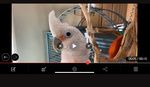



They should let people who own/subscribe luminar neo download this for free, or at least at a discount. Adobe gives its users LR mobile (and a bunch of Photoshop mobile apps). I realize that Skylum is a smaller company and that they're based in Ukraine working under unimaginable conditions, so I try to cut them a bunch of slack. But, it still feels like a money grab. There's something about the way Skylum operates that makes them seem unappreciative of their user base, like the way they just up and ditched Aurora HDR for years without a peep, before finally building it into Neo and letting Aurora owners add it to Neo for free (but without ever actually notifying Aurora users of this option).
All excellent points. I really love the software effort they make, but in the last several months they seem to have lost their customer focus.
Mel @ ƒstoppers