This latest version contains new algorithms based on the analysis of billions of images and, like previous versions, it has thousands of camera/lens combinations to remove artifacts. This new version 4 allows users to compare different output files (DNG, TIFF, JPEG) with the original raw file when viewing images after processing, and it has a revamped processing window that should be easier and more efficient to use.
Using DxO PureRAW 4
I gave the software some raw files taken with my Sony a7 IV mirrorless camera, and also some drone photos taken with a Mavic 3 Classic. PureRAW 4 recognized my Tamron lens on the Sony as well as the camera and optics on my DJI drone. Their database is really complete and is always being updated, so chances are whatever camera and lens you use, DxO will find a match. If the software is seeing a particular combination for the first time, you are prompted to download the files, which only takes a couple of seconds.
I did not see dramatic differences in image quality between version 3 and this new version 4 but did notice a slight opening up of shadows and a slight but discernible increase in sharpness.

Certainly, as you can see above, DxO nicely brings out details when compared to the original raw which is to the left. The vegetation and details in the water are greatly improved, and the lens distortion is removed, along with some color fringing around small details.
In this extreme crop, the detail increase is obvious.

The new XD2 module is a solid improvement over previous versions, using deep learning and an advanced neural network to learn from the images it has seen.
PureRAW 4 is not just a black box; there are controls where you can decide what acceleration methods are used on your particular computer, and there is a new feature to automatically launch PureRAW when a camera card is inserted into your computer.

You can also compare DxO's legacy algorithms with the latest XD2 software, and you'll likely go with the latest iteration.
Under preferences, you can determine where and in what format your images are saved, and make some decisions as to how PureRAW integrates with Lightroom.

My Summary
DxO PureRAW 4 is a noticeable step up from prior versions of the software, but if you are on version 3, the improvements will be noticeable but slight in most cases. Still, either version of the DxO software will be a big improvement over just loading a raw file into your editor.
Things I Like
- Every raw file I loaded was improved in sharpness, noise, and having optical aberrations reduced.
- The software is easy to use on a Mac or PC. On a Mac, PureRAW is native on Apple Silicon.
- Updates for new lenses and cameras are frequent.
Things That Can Be Improved
- Processing time on my M3 MacBook Pro is about 15% slower than version 3.
- The software has a few icons scattered around. Tool Tips on all of them would be helpful for new users.
Getting DxO PureRAW 4
DxO PureRAW 4 (Windows and macOS) is now available for download on the DxO website at the following prices:
- DxO PureRAW 4: $119
- DXO PureRAW 4 Upgrade: $79



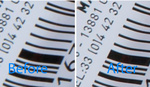



What about the speed of DeepPRIME XD2 processing compared to earlier versions?
PetaPixel finds PR4 twice as fast as PR3, but that's on Windows. Anyone know how it fares on, say, an M1 Mac Studio?
How does the noise reduction and sharpening compare to Topaz Photo AI?
why not try it yourself? There are test version of both.
I bought the upgrade. I've been a fan since the first version. As a pro wedding photographer, I'm still using the plain DeepPRIME conversion algorithm from V2 for my images. I'm not sure if they've improved it, or not, in V4. I find that both of the XD variants add some weird AI artifacts to human faces. Not as bad as Adobe's Enhance NR, but far worse than standard DeepPRIME.
I am happy that you can now VARY the effect with a manual slider. There was no option for that in previous versions.
If you turn down/off Lens Sharpness, a lot of the DPXD artifacts in skin tones go away. I'm wondering whether DxO addressed this interaction with XD2.
FWIW, I, too, still rely on plain ol' DeepPRIME because it takes only 5 seconds per image, and I'm cranking out hundreds of images at a time, and it's plenty good enough for the job.
I've noticed a distinct speed improvement in 4 vs 3 on my Intel 14700k based system.
Authors issue likely an Apple proprietary thing.
Does Pure RAW 4 add anything if I'm editing in Photolab7?
Why isn't anyone asking if it is different from the NR in PhotoLab? This has been an observation in the past; the standalone version produces the same results as the bundled in version. Why would you buy it when the same is already in the PhotoLab you have? What is the answer to this question?
PureRAW now has DeepPRIME XD2. PhotoLab still has the first iteration of DeepPRIME XD. And, yes, people are asking whether XD2 is better than XD. What I want to know is when will XD2 and batch renaming become available in PhotoLab? I'm also curious how much faster it is on an M1 Max Mac Studio.
Folks who own PhotoLab are unlikely to buy PureRAW, as the latter has, until now, been a subset of the former. PureRAW is aimed at folks who want DxO's noise reduction and lens, geometry and perspective corrections, but prefer to manage color, exposure and other RAW basics in another app, particularly Lightroom. I, myself, use Lightroom and PhotoLab side-by-side, so I'd be a good candidate for replacing PhotoLab with the cheaper PureRAW, but I won't do this because I prefer to use Lightroom mainly for DAM and manage my entire RAW workflow in PhotoLab.
Weird. On my 3080/5900X actually noticed a significant speed increase. Shame Mac users aren't experiencing the same gains. Even using this fancy, new version of deep prime takes only about four or five seconds an image for me.
Edit: would be remiss to leave out that I'm working primarily with ZF images which are 24 megapixels.
Who said Mac users aren't experiencing gains? Nobody's yet answered my question about this. FWIW, my M1 Max Mac Studio averages 15 seconds each running PhotoLab 6 Elite's DPXD on batches of 24, 33 and 61MP RAWs (12 each).