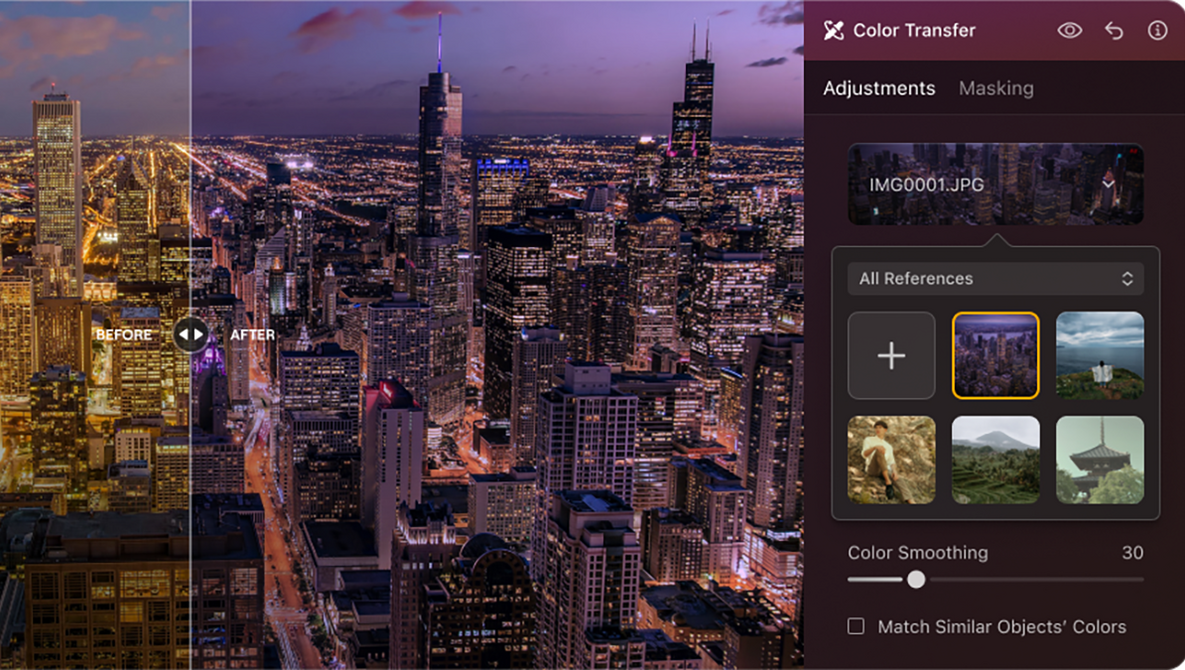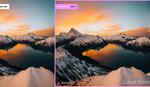Skylum, the company that offers AI editor Luminar Neo, has some very desirable updates coming in October.
According to the company, this fall upgrade introduces cutting-edge enhancements driven by advancements in generative AI technology, along with several highly requested features.
Here are some of the highlights of what is coming:
- Color Transfer: Transfer colors from a reference image to your own photos. Adjust results with sliders and use AI to match colors between similar objects, such as sky-to-sky or car-to-car, offering both creative flexibility and precision. You can mimic your favorite photographers' styles, recreate colors from an inspirational shot you found online, or even one of the older photos you captured in the past.
- Smart Search: This machine learning-based search tool enables users to find images not only by basic attributes like file name and date but also by the type of content, such as objects and scenes (e.g., tree, stop sign, car). The tool offers an advanced search capability that makes locating specific images within your catalog much faster and easier.
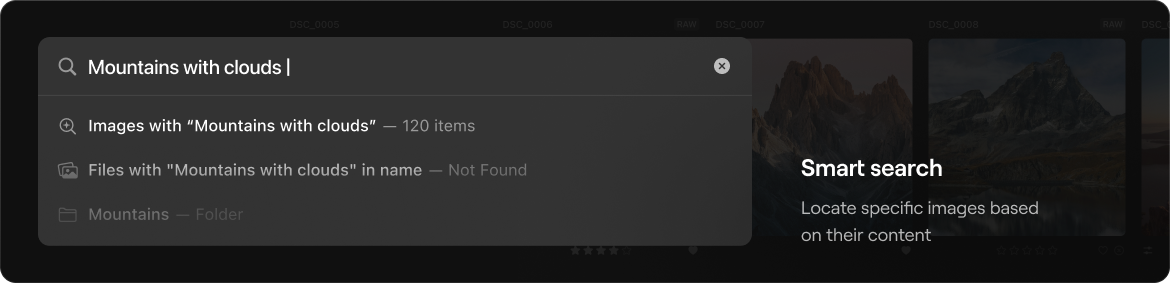
- Create masks based on selected colors in your images. Adjust the color range with a slider for precise control over affected areas, making targeted edits easier and more effective.
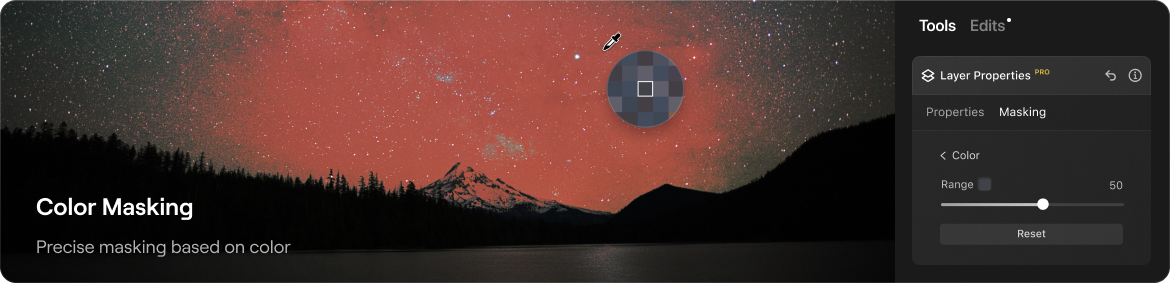
- Improved generative tools’ performance: Thanks to the new algorithms added to GenErase, GenSwap, and GenExpand, users will be able to generate more detailed and realistic images with a higher success rate.
- The Filmstrip in the Edit tab allows users to switch quickly between images without exiting to Catalog mode. This helps maintain focus on image editing and enables quick synchronization across all images, streamlining the editing workflow and enhancing productivity.
- Improved catalog navigation: Enhance your photo organization with filtering options by camera model, focal length, ISO, shutter speed, aperture, rating, and other parameters to effortlessly locate the exact image you need. Additionally, sort folders and albums by various attributes for easier access, and use star ratings to further organize and manage your photos.
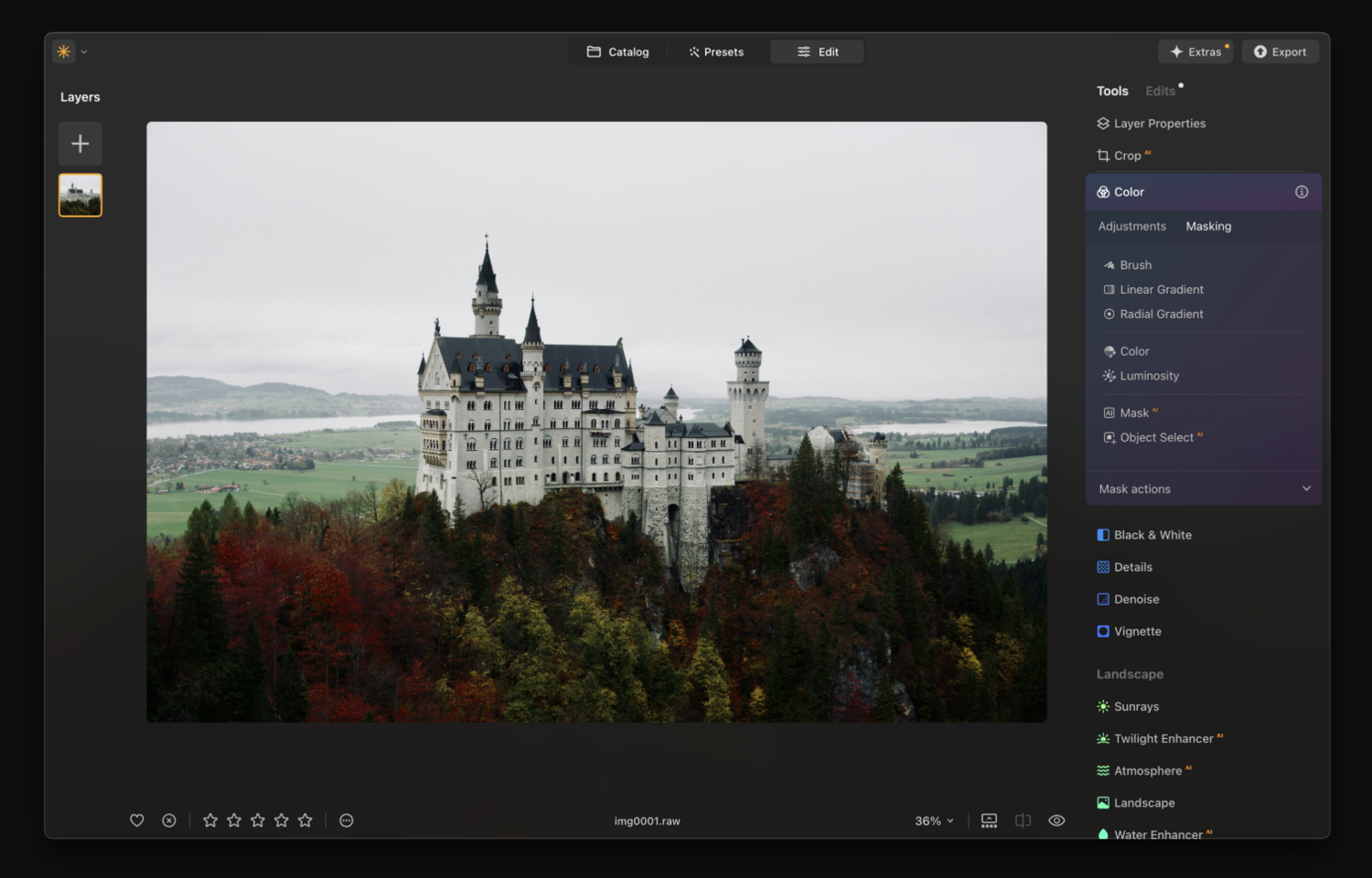
Existing subscribers will receive all the updates at no additional cost. Lifetime purchasers will have access to the catalog improvements and the Filmstrip in Edit Mode. To receive all features and enhancements from the Fall Upgrade 2024, the Spring Update 2025, 8 pro-level tools to keep permanently, as well as 3 generative features with access valid until January 1, 2026, users can purchase the one-time Upgrade Pass 2024/25. Lifetime purchasers who acquire their licenses between July 1, 2024, and August 15, 2024, will automatically receive the Upgrade Pass 2024/25 at no extra charge.
We'll have an early look at the software in late September, with customers receiving the update in October.