I recently had the opportunity to be followed by Taylor Jackson on a shoot while at the Sony Kando event.
It's not often I get to be followed and recorded while I'm on a shoot, so when Taylor reached out before Sony Kando to set this up, I was definitely interested. As a longtime viewer of his YouTube channel, I'm a fan of his humor mixed with educational content, and I was interested to see what his process was like, along with being excited to share some of my work and process with his audience.
To start the session off, we met at the area where we got to reserve our models. From here, the initial idea was to head over to an inside location I had wanted to shoot. But, as sometimes expected, the area ended up being the location for a last-minute event. So, I scrambled to find some other areas to work. In addition to the last-minute location scramble, we also only had about 30 minutes to work with our models.
Location One
For the first setup, I was drawn to this square cutout that was part of a building entryway. Here I wanted to play around with the framing elements of the square, as well as use my Flashpoint 1200 Pro to add some of my own light and drama. The key with this first setup is that I am using the natural light from the covered balcony to light my subjects, and I'm simply using my flash to add a bit more interest to the scene. To do this, I have the light behind the wall, shining through the bush on the other side. This gives the leaves a nice glow as well as a bit of color and dappled light on the square.

For the next setup at this location, I wanted to overpower the ambient and simply use my flash to light the subjects. To do this, I placed my light right inside the window. So, the light was still coming from behind the couple, which gives him a nice rim light while also bouncing off his face to give her a nice, soft light. I also had the happy accident of the light completely lighting up the inside of the square, which I really liked.

Location Two
This next setup created the only natural light images from the session. The sun was pretty high and not amazingly nice. But it was casting some fun shadows on the walls. So, I decided to get a couple of individual portraits of each subject. For situations like this, I try to make sure that where I want the viewer to look is in some of the bright sections of the frame.


Location Three
In this location, I was looking to recreate a sunset-type of look. When I do this, I try to find a location where they can be in the shade, but where I can also have the light interact with the scene. So, I found this little cave-type space inside a nearby tree and place them inside that area. I then placed my light on the other side of the branches with a full CTO gel attached to it. This gel is what helps the light have that warm sunset look.

Location Four
For the final location, I had them stay inside the little tree cave from the previous location. While we were in there, I noticed a nice gap in the branches that overlooked the water. So, the idea here was to use the same dramatic lighting from location one but to photograph them from across the pond. This allowed me to frame them within the gap while also getting a nice reflection along the surface of the water.

More Details
This entire setwas taken on the Sony a1 with either the Sony 14mm f/1.8, Sony 24mm f/1.4, or the Sony 135mm f/1.8. At the beginning of the video, I talked about potentially using my Stella Pro Reflex S, Flashpoint 200 Pro, or Flashpoint 1200 Pro, but I ended up only using the 1200 Pro except for the two images that are natural light.



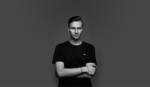


Amazing work as always, Jason! Love the bts video too.
You used some interesting concept lighting in your shots. Nice work all around.