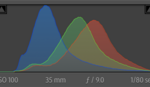Incredible space photos like those from NASA don't look as stunning straight out of the telescope. They need significant processing, and a crucial part of that is sharpening.
Coming to you from Unmesh Dinda with PiXimperfect, this fascinating video explores the APF-R plugin, developed by award-winning astrophotographer Christoph Kaltseis. APF-R stands for Absolute Point of Focus, and it's designed to enhance photo details without creating halos or artifacts. This technology has been used by space agencies with telescopes like the James Webb, and now, you can use it in Photoshop. The plugin allows for non-destructive editing, meaning you can adjust the radius and detail level without permanently altering your image. This feature is crucial for astrophotography, where preserving original details is vital.
The video shows how APF-R compares to Photoshop's built-in sharpening tools. The plugin offers multiple rendering methods, each suited for different types of images. For instance, the "Center Weighted" method provides a balanced sharpening effect without making the image look overprocessed. Dinda explains how to fine-tune these settings to achieve the best results, making it clear why this plugin is a game-changer for photographers looking to enhance their images with precision.
One notable feature of APF-R is its ability to work with different image types. The video demonstrates how the plugin enhances not just space photos but also landscapes and portraits. For portraits, APF-R can bring out skin textures and eye details without creating the unwanted halos that traditional sharpening methods often produce. Dinda also shows how to combine APF-R with other Photoshop tools, like Smart Sharpen, for even better results. This versatility makes APF-R a valuable addition to any photographer's toolkit.
The plugin's cost is $50, which Dinda considers a bargain given its advanced capabilities. There's also a Creative Bundle subscription that includes APF-R and 20 other tools, offering great value for those looking to expand their editing options. Dinda provides discount codes in the video description, making this sophisticated tool more accessible. Check out the video above for the full rundown from Dinda.