I tested a range of raw camera files in different development programs in a quest to find the ultimate development tool. This time it is the turn of DxO PhotoLab 6. Lightroom is good, and Capture One was better. How does Photolab 6 compare, and is it worth the investment?
A Quick Summary of DxO Photolab 6 Elite
DxO Photolab 6 is an entirely different program from the others I have tested before. It rides high on its ability to produce superior picture quality, with extra strength coming from its lens profiles. How does it compare to Lightroom Classic?
It is a premium program. There is no subscription, but it has a purchase price of $219. That’s $80 less than the purchase price of Capture One and slightly less than double the price of the Adobe Photographer Plan. But when it comes to bang for your buck, Photolab 6 also includes the excellent Nik Collection. It also has its highly regarded built-in Deep Prime noise reduction.
Also, like Capture One, which I compared with Lightroom last time, I’m new to PhotoLab 6. I found the catalog feature simpler to use than Capture One’s but not as intuitive as Lightroom, and it hasn’t the same digital asset management (DAM) functionality.
However, the purpose of these articles is to look solely at the unchanged raw conversions for the different camera brands. However, I am also lightly testing the ability to recover shadows and highlight details and how accurate the adjustment sliders are.
The straight-out-of-camera results were impressive across the range of camera raw files I tested. The developed images were also far better than anything I could achieve in Lightroom Classic. The photos seemed to have more presence than those produced by Adobe’s raw engine. It was hard to put my finger on why, but they jumped out more. Colors were more vibrant, skin tones looked healthier, and the images were cleaner.
When developing raw files, the adjustment sliders were the most precise I have tried. The shadows slider could be pushed further than in Lightroom, giving more scope for correction before resorting to adjusting the tone curve.
Lens Correction in PhotoLab 6
Photolab 6 has access to DxO’s extensive lens test data. This makes a significant difference to the way profiles are applied for cameras and different lenses. They claim: “DxO’s corrections are unique and bespoke to each camera and lens combination.” This is because they have “analyzed hundreds of cameras and thousands of lenses, across tens of thousands of combinations, all using the most extensive testing protocols in the industry.” In comparison, other software uses generic data. Why does this matter? If you take, for example, the newly released Canon 15-30mm STM, it has a heavy vignette at 15mm. Other software applies the same crop to remove that, not just at 15mm but across the entire range of focal lengths. So, from 16-30 mm, the 15mm vignette crop correction is applied, even though it is unnecessary.
The following example, courtesy of DxO, shows the same image file with Lightroom on the left and Photolab on the right. The lens profiles apply sharpening corrections only where needed and not across the entire image.
Shot at 16 mm, notice how the image on the left produced by Lightroom has been automatically cropped to remove vignetting that is only there at 15 mm. The righth version is from PhotoLab 6.
DxO PhotoLab 6 Test Results
DxO Photolab 6 and Nikon
With Nikon images, I found that the highlights were much brighter in PhotoLab than with Lightroom, and the mid-tones and shadows were slightly darker and more saturated. Both were recoverable, however.

Pulling back the highlights slider, the sky’s details were recovered, and unlike Lightroom, the blues between the cloud were evident, although they were more subtle than in Capture One.
There was no loss of detail in either. The default sharpening brings out fine detail without introducing unsightly digital artifacts. As I found with Capture One, the details were much better defined in PhotoLab than in Lightroom. There was a clear definition in the green pine needles on the tree in the test image that was better than Lightroom and on par with Capture One.
The default AI noise reduction settings from its DeepPRIME engine were effective and didn’t leave the image looking muddy as Lightroom’s does.
DxO Photolab 6 and Canon
Similarly, Canon raw images were brighter than in Lightroom, and less noise was visible. It was on par with ON1’s results. Highlight details were recoverable, and shadows were raised without producing noise. Again, the colors seemed more alive in this program than in any others I have tested. Similarly, the colors were more accurate than with Lightroom.
Details were crisp and sharp, and skin tones seemed pleasing.
DxO Photolab 6 and OM System
With OM-1 raw files, the colors in the mid-tones and shadows in some photos seemed to match Lightroom’s closely. The highlights in PhotoLab were slightly darker, and thus the colors looked a little more saturated. The big difference was in the details. Like the different camera brands, the OM System photos seemed more impactful in this program than the others I tested.
As you can see in the following image, because Lightroom (left) seems to consistently under-expose the images from the ON-1, and its Olympus camera raw files before it, I have consistently added exposure compensation in the camera to my photos to make them appear correct. Using PhotoLab (right), it will not be necessary as the image appears much brighter.
With PhotoLab, the image was much sharper than with Lightroom Classic too. Furthermore, there were no ugly over-sharpening artifacts. Pushing the shadows slider up introduced clean details in the shadows with no noise. In comparison, in Lightroom, there was that unpleasant purple tint in increased shadows.
My previous test using Capture One found it could not bring out pale blues and reds reflected in the water, whereas Lightroom Classic could. PhotoLab 6 not only gave improved color detail at default settings than Lightroom but also recovered this detail with more accurate color than Adobe’s offering.
You can see this in the following example of a heavily cropped image. On the left is Lightroom's conversion, having increased the exposure by +2 EV so that the pale reflections on the left of the screen can be seen. On the right is the DxO Photolab 6 version at default values. Photolab also had much better noise control.
DxO PhotoLab 6 and Sony
The results with Sony images were like those I found with the OM-1. With PhotoLab, the resulting pictures were clearer, with better colors than either Lightroom or Capture One. Skin tones were good. Photos of people of color had better skin colors, although there was a slightly more yellow tint than with Lightroom. I tried matching the white balance in Lightroom Classic with PhotoLab 6, and still, the subject’s face appeared more yellow in the latter, but not as much as when I used Capture One. I note from the comments from the previous article that other photographers have not experienced this issue. Therefore, it may be something particular with my source images.
All images appeared to be nearly a stop brighter in PhotoLab. This meant that photos exposed to the right needed an exposure reduction, whereas Lightroom previewed over-exposed pictures as if they were correctly exposed. Correctly exposed images needed the exposure slider increasing in Lightroom. The following were also exported at default settings, with Lightroom on the left.
DxO PhotoLab 6 and Fujifilm
I had to wait to finish this article as Photolab had not released an optics module update for the X-T5. I suspect the long wait is due to the significant extra testing DxO does.
I started testing using images from an X-T3 and an X-T4. At default values, the images opened in PhotoLab 6 were very similar to those produced by Capture One and far superior to Lightroom’s, through which the photos seemed bleached in comparison. Green foliage in PhotoLab was far better defined and overall crisper.
Moving onto the image I used in the earlier programs from the X-T5, there was a stark difference in results at default values. The grass, which was in shadow, was far brighter, and the detail in the leaves did not show the strange artifacts that were visible in Lightroom.
Recovering detail in the sky highlights worked well, and three stops could increase blacks and shadows without producing noise.
What I Like and What Could Be Improved With DxO PhotoLab 6
Each program has its advantages and disadvantages, but I was hard pushed to find many developing issues with PhotoLab 6. At default values, it was superior to Lightroom in most ways and also performed slightly better than Capture One. However, the latter had a very slight edge with Fujifilm images, especially when handling green foliage.
I’m aware that I am testing using high-end cameras with noiseless images. So, out of interest, I opened an old photo shot using a 2007 10-megapixel Four Thirds camera. I could recover the shadows in Lightroom, but the result was very noisy. However, PhotoLab 6 gave a much cleaner result in comparison. Furthermore, where Lightroom needed 2.9 stops of correction using the exposure slider, it required only 1.3 stops in DxO PhotoLab 6 to reveal the details.
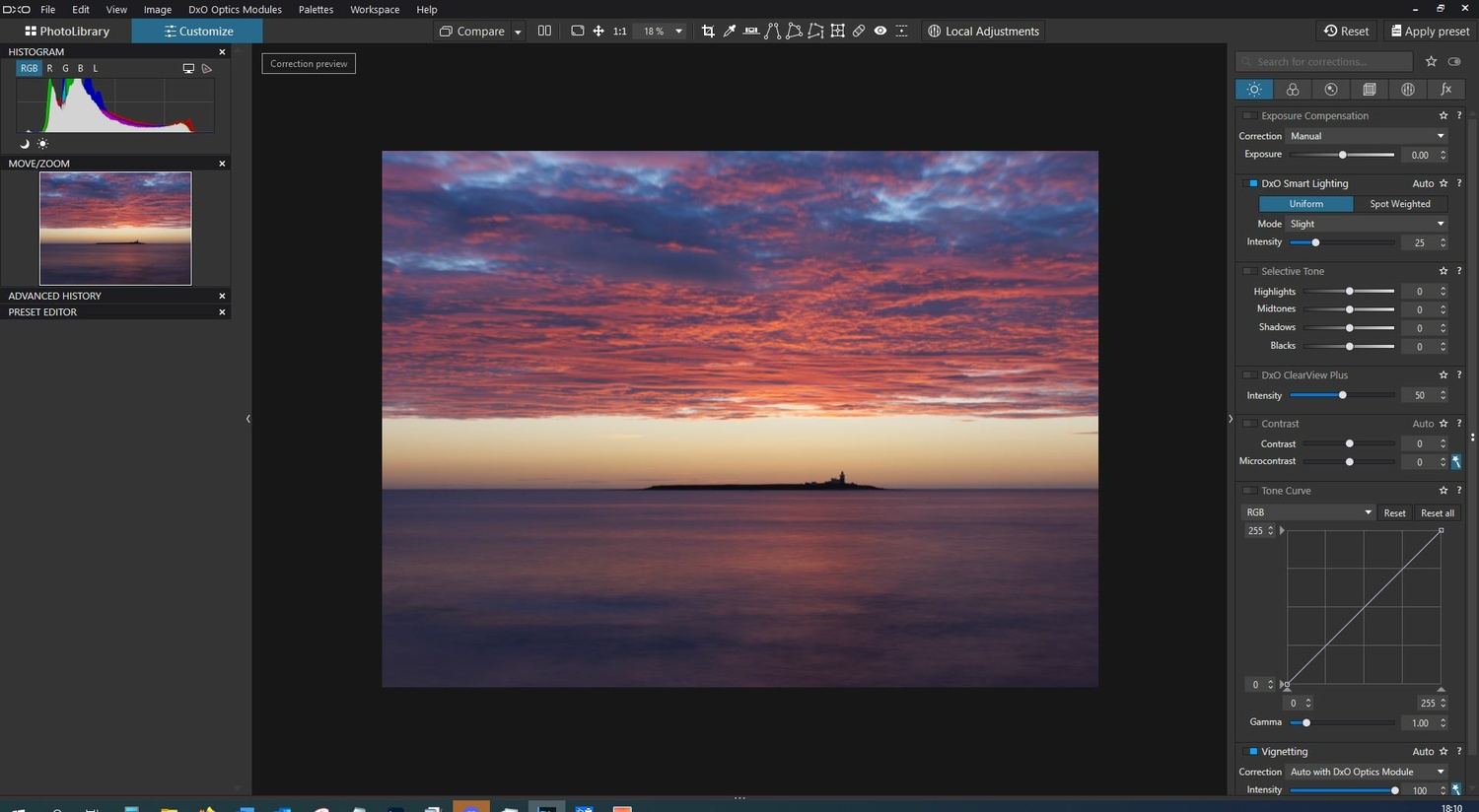
This comparison mostly looks at one aspect of the programs: image quality. There are some functional differences. For example, I like that I can zoom in when cropping in PhotoLab 6. This is a godsend as I shoot seascapes and want a precisely level horizon, which can sometimes be a small portion of the frame. Then again, PhotoLab 6 cannot flip an image. That functionality requires the purchase of ViewPoint 4 or opening the image into an external editor.
That notwithstanding, its image development results are first-class.

There are far more programs than those; I will continue looking at the results from other raw processing software. It’s rare that I review something and am persuaded to abandon what I use and adopt something different. The last time it happened was when I reviewed a Benro Tortoise Tripod and was so impressed that I bought it. Most of my work only happens in raw development, and image quality is of prime importance. Consequently, DxO PhotoLab 6 is now my top choice. I will still use Lightroom’s catalog function, or maybe On1 Photo Raw’s, but PhotoLab 6 is now an important part of my workflow.
I want to once again thank my fellow writers for generously sharing their images for me to play with: Used with the kind permission of Peter Morgan, Canon; Gary McIntyre, Fujifilm X-T5 and Nikon Z 7II; Andy Day, Sony a7 III, and John Ricard, Sony A1 and Nikon Z6. Crop comparison image by kind permission of DxO.























"slightly less than double the price"..lol..or almost double the price of LR
The English language is full of synonyms.
I noticed a couple of odd things with the slider images:
1. The male portrait images are the same from the last article, C1 vs LR: https://fstoppers.com/reviews/software-wars-can-capture-one-pro-defeat-l....
2. The climbers images are both LR.
Not odd at all. You are making an incorrect assumption, confusing the same filenames with them being the same file.
With Sony, it was the same Lightroom generated JPG start image in both articles. I deleted the DxO exported files before starting on this article. However, in both DXO and C1 I retained the original raw file name when I exported the image. Therefore sony_lr_comparispon.arw became sony_lr_comparispon.jpg in both articles.
Similarly, the sony 7iii image was exported with the raw file name that included "Lightroom" in it because that too had been renamed and retained.
I renamed the original Sony raw files because I had a lot to sort through, and it was much easier to find them using a search function than using the original file names. They were being used in the Lightroom comparison articles, so it made sense to include Lightroom in the title.
--- " You are making an incorrect assumption, confusing the same filenames with them being the same file."
--- "However, in both DXO and C1 I retained the original raw file name when I exported the image."
Wrong. The "capture_sony.jpg" images are identical when one was supposed to be from DxO. When you toggle between the images (below links), there's no difference. Also, whenever you export from DxO, the default action is it adds "DxO" to the filename.
https://cdn.fstoppers.com/styles/full/s3/media/2023/01/12/capture_sony.jpg
https://cdn.fstoppers.com/styles/full/s3/media/2023/01/05/capture_sony.jpg
--- "Similarly, the sony 7iii image…"
Wrong, again. Did you not see the "sony_sooc_lr.jpg" that I highlighted. Do you not double check your work? When you slide the before and after (climbers), there's no difference. And, when you toggle between the images, there's no difference.
https://cdn.fstoppers.com/styles/full/s3/media/2023/01/12/sony_sooc_lr.jpg
https://cdn.fstoppers.com/styles/full/s3/media/2023/01/12/sony_7iii_imag...
Looks like you meant to use this one. It has "canon" in the filename when it's actually Sony.
https://cdn.fstoppers.com/styles/full/s3/media/2022/12/28/20220903_wbf22...
You seriously need to work on your honesty, testing, naming, and proofing practices. Remember this: https://fstoppers.com/comment/729928
Hell, you even managed to overwrite the metadata including camera details on the tree image. You replaced Nikon with OM details. And, it's processed in Capture One when it should have been DxO.
The reason why the file names remained the same, the issue you raised, is that they retained the same name on export from both programs. You falsely accused me of using the wrong image. I didn't.
I have no idea why the metadata changed on the tree image. It is correct here. It was probably a corruption. I will highlight that to the editors.
I did check the results of the sliders on the first upload. Something has changed between then and now. I will check that with the editors too.
Actually, I hadn't even seen that comment of yours. You really must stop trying to cast false accusations where you have no evidence to back up your claims. It can really leave you in a lot of hot water.
--- "The reason why the file names remained the same, the issue you raised"
The filenames are one piece of it. The other is the fact they are identical images. Look at images and look their exif data below.
https://cdn.fstoppers.com/styles/full/s3/media/2023/01/12/capture_sony.jpg
https://cdn.fstoppers.com/styles/full/s3/media/2023/01/05/capture_sony.jpg
--- "You falsely accused me of using the wrong image."
It's not false. And, it's your article, you are responsible for it. When someone bring up errors, don't take it personally and get defensive. Just correct it.
--- "You really must stop trying to cast false accusations where you have no evidence to back up your claims."
What are you talking about? I posted the evidence. It's the actual image links from your article. You even admit there's something wrong with a couple of them.
The editor in Elite version of DXO Photolab is phenomenal and higly customizable. The file manager isn't nearly as good.
I’m keen to see these comparisons, but there’s a technical problem viewing them on my iPad. The moment I touch the slider in each image it disappears and I’m left with a small arrow on the left edge. This is not active so I can’t see the second image at all.
There are some issues with the browser on iPhones. Users are experiencing the same problem on other sites besides this. You might want to get onto Apple about it as it's a failing of their software. Thanks for highlighting it.
Thanks for the focus on this excellent piece of software. DPRview also has stated some pretty complimentary things about Photolab 6. To quote:
“ For the majority of your shots, PhotoLab will give you results that are just as good as – if not noticeably better than – those from Lightroom. And it makes good results exceptionally easy to obtain, as the automatic algorithms are reliable enough to do the bulk of the heavy lifting for you.”
And:
“ And it will do so while giving you Adobe-beating noise reduction and all-around excellent image quality.”
Also, it is much more affordable than Adobe. While the list price is $219 it frequently goes on sale for significantly less than that. And you don’t have to get a new version every year. I used version 2 for five years and I will probably use version 6 for five years. That makes it about 25% the cost of an Adobe subscription.
That's an interesting point, Michael. I use some older software versions, but I watch out for them becoming unsupported as it can lead to security vulnerabilities. I also handle a lot of raw files from different cameras, so I need software that can cope with the latest models. That only works for as long as the software vendors update.
I'm sorry, your article is misleading... NIK Collection IS NOT included with PhotoLab purchase....
hxxps://support.dxo.com/hc/en-us/articles/5519325779997-If-I-buy-DxO-PhotoLab-5-ESSENTIAL-or-ELITE-why-don-t-I-get-Nik-Collection-5-included-
Sorry, I stand corrected on that. It appeared with the trial I was sent and, stupidly, made an incorrect assumption.
It's actually ridiculous on DxO's side. Buy the plugins (NIK) - you will get a discount on the flagship product (PhotoLab Ellite). Buy the flagship product - no discount on plugins... :/ Not cool...
It is the other way around. Buying the Nik collection will allows you to get Photolab standard version.
Does DXO Photo-Lab support LRC presets?
Does it have the new masking features of LRC?
Does it integrate with Photoshop like LRC does?
Does it support Medium Format Fuji GFX Files and Lenses?
Photolab comes with it own presets, LRC ones are proprietary technology. PL6 equivalent (some will say better) to LRC masking is called "Local Adjustments". Attach is a "control point" example, PL6 also allows control line, Brush, Auto Mask and Graduated filter. Local Adjustments is one of the strongest features of PL6 but it seems the article missed it. They are PL6 plug-ins for PS and LRC, files are exchanged in DNG formats. Preset and effects are not exchangeable, but PL6 can read and write XML side cars.
For supported camera and lens see https://www.dxo.com/supported-cameras/. A quick check shows various Fuji GFX cameras.
I'm currently using DxO's 30 day (I think) trial and although I'm finding it doesn't do a bad job and I'll concur that it produces better results, in my opinion, than Lightroom, I can't agree that, with the exception of noise reduction, it's in any way superior to Capture One.
Perhaps, as a long time Capture One user, I'm just used to it but I shan't be replacing it with DxO anytime soon.
I do agree that some of C1's tools are better thought out (ex: cropping and color correcting). However, if you stick with it, DxO will give you the same or better results! In my case, after using C1 for 8 years [till their December announcement], I forced myself to learn DxO. It took a good 3 weeks of practice but now I like my results from DxO better than C1 (especially the noise reduction!). So much so that I recently switched over to DxO entirely.
I will admit though that DxO can't compete when it comes to speed (editing or processing). So, if that's important to you, stick with C1!
I am a Photolab user, some missing points. One of the strongest features of PL6 is the "Local Adjustments" similar to the LRC Masking, see below my answer to Leon Kolenda. Another missed point is ClearView in someway similar to LRC "Dehaze" but doing more in my opinion. To be apply with caution, the default 50% is often a bit too strong. Finally the catalogue feature is different that LRC as they is not need to import the images, you just have to click the folder and PL6 will read the Exif and other information and store them in a database.
The problem with switching hardware make or software is scraping of much of your investment. Learning the ins and outs of a new software package can be time consuming and is it worth the bother? Do I want to ditch all the stuff I have learned over the years for some marginal alleged gain? I switched to Lightroom when Apple scrapped Aperture a long time ago! No choice. I’m pretty happy with Lightroom and Photoshop combo. It does the job. You need to remember is a dual act. Can either competitors provide what Photoshop provides? I use Photoshop on 75% of my images and all my portraits. I am a big user of Topaz Photo AI for all my wildlife images. A friend was banging on about how great the dxo offering is. I downloaded it, used it, then promptly binned it. Why? Because it changed the colours of my RAW files. It removed the noise yes, but left the image looking colour shifted and washed out. It apparently worked for him and his Olympus RAWS. I shoot with Sony, recently A7R5 and I’ve been pretty pleased with the look of the images from Lightroom. The gain from switching needs to be more than, it looks better but I can’t quite put my finger on it! While it may ‘appear’ better for person A it may well suck for person B. In my opinion the only people out there who might find this really helpful are those about to enter this world and be asking themselves “which software should I go for”?.
Ok Lightroom has the subscription thing. But it provides constant updates improvements and support. How long does support for these outright purchases last? The Adobe products is not perfect. The subscription equates to a couple of cups of coffee per month. For myself and others to switch the alternative would need to be a total game changer.
Photolab is an alternative to LR not to PL, and provides PS and LR plugins, so you can continue using PS if you want to. DxO also proposes PureRaw for Adobe users wanting to get only the Photolab denoising. Personally I don't mind ditching something to get better, no need to be a "game changer", I was a LR user. Photolab colour rendering is a bit different than the one of LR but it do not washout colours, I am Sony user, and the camera and lens support is better in Photolab: You may just have applied the wrong profile.
I just downloaded the 30 day trial of DL the other day. Being a Fuji user I was definitely curious to see the difference, and I noted the same results that you did. However, I am a long time Adobe user (Who else remembers when it was Aldus?) and heavily invested in the Adobe environment, familiar with the workflow, and invested in a control surface. I'm not sure that I want to jump to DXOvs full editor but I'm also curious as to whether anyone knows if the conversion cycle from RAW to DNG that occurs when using DXO as a plugin in LR ends up sacrificing quality vs direct editing.
Also, I tried running some RAWs from a borrowed Nikon Z9 through DXO and when I tried to do Deep Prime the files all came out corrupted. I made several attempts just to make just it wasn't a one-off issue. Doing the mid-level Prime processing seemed to work normally. Has anyone else noticed this happening?
I tried a Z9 raw file using DeepPrime and DeepPrime XD. No issues with the jpgs.
If you want to keep LR or PS as your primary editing tools try DxO PureRaw, it is the DxO denoise tools, the same as in Photolab, but made for Adobe users.
Ivor, I too moved from Lightroom but it was mainly due to Lightroom not being able to handle my 1.4 Million image library. In other words it was the cataloging improvement I mostly needed. That lead me to find Mylio Photos which is absolutely stunning in its ability to handle a database my size. Not to mention it syncs virtually an unlimited number devices. That includes a home Mac, office mac, office assistants mac, my wife's mac, my phone, my iPad, and my MacBook pro for on the road. All of these devices have the 1.4 Million thumbnails, an external SSD which is another Mylio Photos client I take with me has all 1.4 Million Previews. And I can download any original from my home or office mac as long as they are on, from anywhere in the world with an internet connection. And no, none of this is on the cloud. Having access to my images has been a huge advantage when traveling so much. The program even has descent editing capabilities that are fine for 80% of my edits for things like Socail Media, blog etc.
So my first need was the database. My second need was Super High Quality RAW conversions and that's how I found DXO Photo Lab. DXO does all the things you describe and more. And it's seamless to take an image from Mylio Photos into DXO, process it, then drop it right back into the same folder the original resides in. Mylio picks it up automatically and I now have the processed image right next to the original.
I'm astonished more serious photographers don't try the other options out there. Photographers are notoriously tunnel visionef when it comes to workflow. Adobe is the only software most look into. Your article should really help open their eyes. You should really give Mylio Photos a try. It's free for 30 days at www.mylio.com, then just $99.00/year if you decide to stick with it. I've been using it now for almost ten years. Thanks for the great piece on DXO.
Photolab has some really cool features, but as long as tethering is not one of them, it cannot be my primary RAW editor. Womp womp.