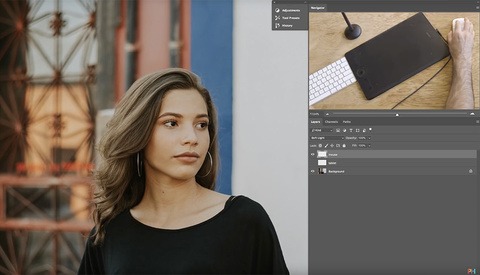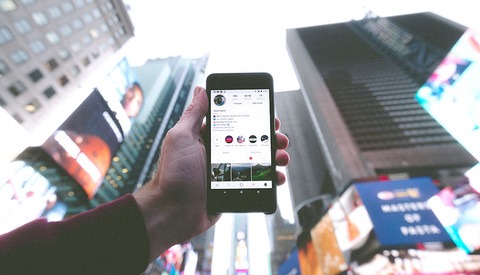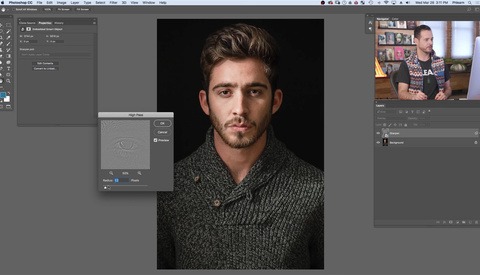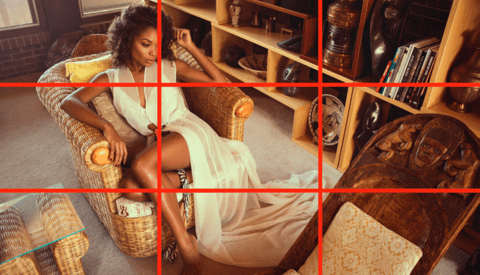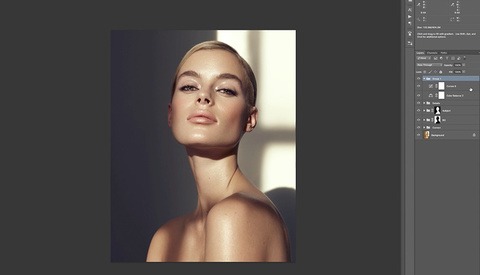The Power of Luminosity Masks in Photoshop
Photoshop is a massive and nuanced program, for which there are many ways to accomplish any one task. However, one of the most useful techniques to know is luminosity masks, which are powerful and versatile additions to your editing arsenal. This helpful video will get you started with them.