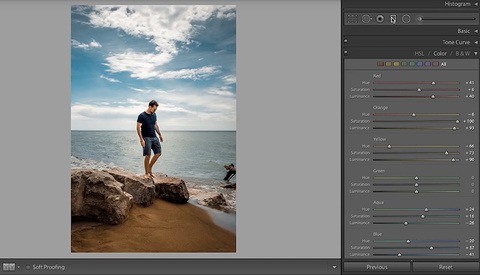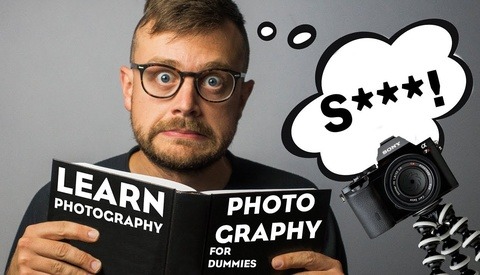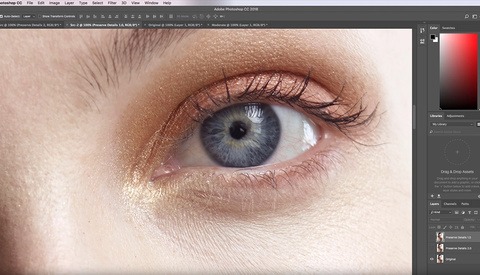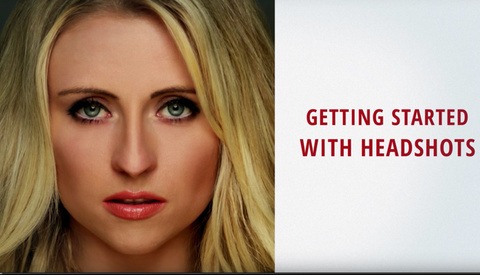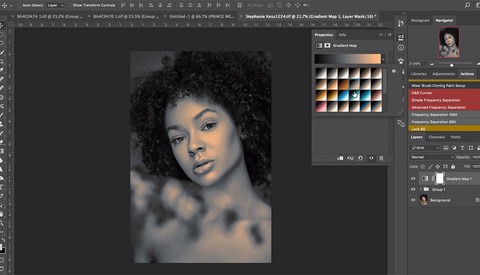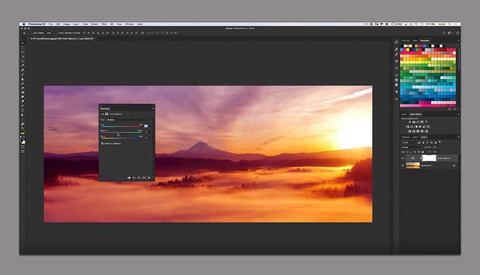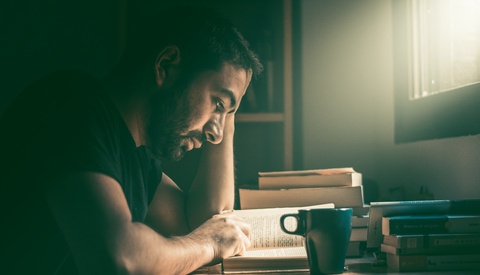How To Use Colored Gels to Create Electric Photography
We’ve all been there; the studio is set, the model is awkwardly waiting, but the light isn’t quite right and the stress begins to build. With every test shot, the light quality increases and the anxiety level decreases. Finally, like a blast of cool breeze on a hot day, everything clicks into place. The light is perfect.