Adobe has announced an integration of camera hardware and software that will be a game changer for news and event photographers. Beginning today as a beta implementation, photographers using a camera with C2C (camera-to-cloud) technology built in will be able to upload images from their camera into Frame.io, where images can be instantly edited using Adobe Lightroom. This workflow will allow a photographer to shoot an all-day event without stopping to download images onto a computer. Culling, editing, and delivery can be handled by an off-site editor anywhere.
When covering a corporate event I work with an off-site assistant who culls and edits my photographs for same-day delivery. Whenever there is a break in my shooting, I download a card and upload images into a Photoshelter gallery from which she can download the images and begin culling in Photo Mechanic and editing in Adobe Lightroom. If I am busy, however, it might take several hours before I can stop shooting to download the latest images from the camera and upload them into the gallery. It is a tedious process that is admittedly better than working alone and being responsible for downloading and processing images by myself at the end of a long day of shooting. The process is far from ideal, and this new collaboration between Adobe and Frame.io appears to solve many of my problems.

Once the camera has been connected to a high-speed wifi network, image transfers should take place quickly and smoothly from camera to cloud. Currently, the list of cameras that support C2C is rather small. My Nikon Z9 is not on the list but it is reasonable to assume that a Z9 II would have C2C capability. I spoke with filmmaker Jaemin Cuevas, who owns a Panasonic GH7, which includes C2C capability. He said:
It all depends on your upload speed. At home, on my Wi-Fi (20 Mbps/upload), I transferred 50 JPEG images in 3.5 minutes. On my mobile phone, which fluctuates in upload speed depending on location, it was slower. I connected the camera to my iPhone 15 Pro using AT&T Wireless (2.5 Mbps upload), and it transferred 50 JPEG images in 16 minutes. But I love how it instantly starts the upload after the image or video is captured. You can capture and upload images simultaneously.
Unfortunately, internet speeds can be both unpredictable and inconsistent:
The next day, I did a gig at Rockaway Beach in Queens, NY, and my phone had 40 Mbps upload speed—that is twice the speed of my home internet! So it all depends on what upload speeds you can pay for or have access to.
According to Frame.io, if a user were uploading from a location with an internet connection speed of 48 Mbps, she might expect an upload speed of 10 seconds for a raw image from the 26-megapixel FUJIFILM X-H2S. Although the site doesn’t provide JPEG upload speeds, we can assume a JPEG file would transfer in a mere 2 or 3 seconds at the aforementioned speed. It should be noted that most event photography is captured and edited in JPEG format.
This integration of hardware and software will be of interest to large photo agencies like Getty Images, which will be able to set up multiple cameras to upload to the same Frame.io parent folder while also maintaining a separate folder for each photographer’s images. A benefit to this workflow is that images are backed up into the cloud in real time. If the photographer’s camera or laptop were stolen after the shoot, the images would have already been archived. It should be noted that many professional cameras can create a Wi-Fi network and transfer images to a computer or smartphone. Often, these transfers are difficult to set up for individuals and small groups of shooters. Once the problem of wirelessly transferring images to the laptop has been solved, the user must create a system to upload images from the computer into a shared gallery. From that online gallery, the images would then need to be downloaded to the editor’s computer, only to later be uploaded into a shared gallery. The Adobe and Frame.io collaboration is an attempt to create a turnkey solution that will make the aforementioned process easy to set up and utilize.
The technology is new and, understandably, it has not yet been perfected. Frame.io informs readers that internet connections under a “captive portal,” as is often the case for hotels and other public spaces, cannot be accessed by C2C hardware devices. These devices ask users to provide information such as last name or hotel room number before allowing a device to connect. One solution would be to use a device such as the NETGEAR Nighthawk M6 Pro mobile hotspot to connect to the internet. For most photographers, the process of transferring images from the camera to the laptop has not changed in the past 20 years. Perhaps we are on the verge of a much-needed change in this area. It will be interesting to see how many future cameras implement the C2C protocol.






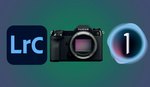

Unfortunately this shows the failure of two sides of the coin if it comes to cameras in tech.
99% of cameras won't even be able to use the feature which is a damn shame.
The point about the uploads being wildly inconsistent it is again very very unfortunate. This doesn't even go into the battery life for cameras attaching to Wi-Fi without extra gear.
I'm not sure how much of this they'll be able to solve at least for non-professionals. It sounds like a service that can have some real legs for prosumers especially.
I don't think this feature is of very much use to non professionals. For many shooters, it's not that big of a deal to download a card at the end of a shoot. For a professional shoot certain events its important to turn around images quickly. I don't blame Adobe or Frame.io for this tech being less than perfect. I put all of the blame on the camera makers. They have never shown much concern for what happens to images once they leave the camera. The process of tethering a camera to a laptop has remained unchanged for decades now. Their only concern is making new cameras with higher megapixel counts and faster frame rates. They don't seem to be interested in understanding a professional workflow or how they can make cameras that make the workflow smoother or faster.
Sounds like very niche use case